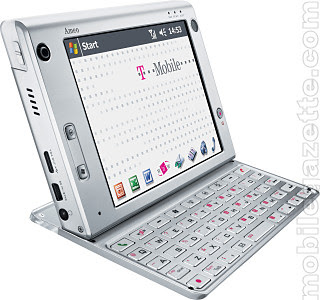For those who are relocating or moving from dialup to broadband internet access, choosing a broadband ISP can cause some headaches. Should you go with DSL or cable internet access? Which ISP is better? You may need to spend hours or days visiting individual ISP sites, reading detailed service plans, checking for service availability in your area. Here are some simple tips to help you choose a good ISP.
For those who are relocating or moving from dialup to broadband internet access, choosing a broadband ISP can cause some headaches. Should you go with DSL or cable internet access? Which ISP is better? You may need to spend hours or days visiting individual ISP sites, reading detailed service plans, checking for service availability in your area. Here are some simple tips to help you choose a good ISP.The first thing you need to find out is service availability. In the past, you might have to go to the websites of different ISPs and scan for service availability for your geographical area. This is no longer necessary as some broadband service resellers have installed sophisticated software technology. This technology allows you to compare and choose from dozens of national ISPs simply by entering your phone number or home address.
What about price? Should you pick the one with the lowest price? Before you can make an objective comparison, ask yourself: what do you do most over the internet?
If you like to play real time online games or you need to download video clips, music files, games and software frequently, connection speed should be your primary concern. In general, ISP and service plans offering higher connection speed also cost more.
For a family with more than one PC at home, the ability to set up home networking is important. If you have a large family, you may want to choose a plan offering multiple email accounts. However, this is less important these days as free email accounts can be obtained from other sources such as Yahoo and Google.
For family with children, parental control is a useful feature. You can also compare the entertainment pack which comes with high speed internet access.
Almost all broadband ISPs provide free virus protection, pop-up blockers and anti-spam software. However, high speed internet access is often connected via a static IP address which makes your computer vulnerable to hacker attacks. You should also install a good personal firewall program yourself.
Read the terms and conditions of service carefully. Do you need to sign a one-year contract? Does the ISP provide money back guarantee? You may be charged a penalty fee if you cancel the service before the contract ends. It is also important to check if the ISP provides good customer service and 24/7 technical support.
You can ask your friends which ISP they currently use. However, please bear in mind that internet connection speed is affected by many factors. For examples, DSL internet speed is affected by the distance from ISP service center and the speed of cable internet is affected by the number of people sharing the bandwidth in your neighborhood. Therefore, people from different locations may experience different connection speeds using the same ISP. Usually, you will get a better idea of actual performance by getting feedback from your neighbors than friends living in other areas.
To sum things up, although price is an important factor in choosing an ISP, you should also consider your personal need, family structure, features and terms of the service plan, and the reputation of the internet service provider. Using comparison tools provided by some broadband service resellers can also save you time and money in the selection process.
Kwan H Lo is the owner of an online site providing information on internet access technologies and best ISP.